How To Protect a Laptop in a Backpack
Your laptop is one of the most important devices you own. Whether you use it for school, work, play or simply staying in touch, it's vital that you take proactive measures to protect your laptop while you transport it from place to place. Students enjoy the freedom to choose their own style backpack, however many offer little to no protection for laptop or tablet devices. Higher Ground wants to help you keep your laptop in great condition, so we've created this guide of the best tips and tricks you can use to protect your laptop from damage.
10 Ways Laptops Can Be Damaged in Backpacks
Imagine taking your laptop out of your backpack only to discover the screen is cracked, or worse — it won't even turn on. As sturdy as it may seem, laptops are delicate machines that can be severely damaged or broken after just one accident. Like most expensive items, the moment you remove your laptop from its packaging, you work hard to keep it in the best condition possible. Unfortunately, it's hard to keep that level of care up, especially if you're in school.
Here are 10 ways you can quickly damage a laptop in your backpack:
- Cracked screens: Your laptop screen is one of the most fragile and exposed parts of your laptop. Closing objects like pencils, cords or even earbuds inside the laptop can cause the screen to crack.
- Dropping: You should assume no safe distance is acceptable for your laptop to drop, even if it's in a backpack. Tossing your backpack onto a bed or letting it drop to the ground beside you is not recommended.
- Trauma: Your backpack may be able to handle getting bumped or banged around, but your laptop can't. Trauma from banging into walls, seats or desks can damage it.
- Shaking: Most laptops have SSDs, which means shaking your laptop may not cause damage. However, if your laptop has a mechanical hard disk drive, rough shaking can disrupt the components and potentially cause you to lose saved data.
- Weather damage: Not all backpacks are weather-resistant, which means a walk through the rain or snow could cause moisture to penetrate the interior and damage your laptop.
- Food/beverage damage: You may want to think twice about sliding an uncovered laptop into a backpack that has your lunch in it. Even if your food or drink is covered and capped, an accidental spill could cause plenty of problems for your computer.
- Overloading: Just because your backpack can fit everything from textbooks and notebooks to lunchboxes and school supplies doesn't mean you should overstuff it. Packing a laptop into an already-full backpack is a quick way to potentially crush it.
- Pressure: You should also not let anything rest on top of your backpack when you're packing your laptop. Other backpacks and books — even ones that don't weight much — could potentially cause damage if you sat them on top of your computer.
- Overheating: Leaving your laptop on while it's in your backpack can cause it to overheat. Be sure to put it to sleep or turn off completely.
- Inserting and removing: You should always insert and remove your computer from your backpack properly. Squeezing the screen too hard while removing can accidentally lead to cracks.
7 Steps on How to Carry Your Laptop in a Backpack

Your laptop is too valuable to leave its safety to chance. Thankfully, there are many ways that you can protect it while you carry your laptop in a backpack.
Whether you're moving from home to school or simply from classroom to classroom, you should know how to carry your laptop in a backpack properly. This device contains everything from homework and photos to music and movies, and damage can lead to data loss. Take it from the experience of administrators and technology directors — carrying around your laptop without a case is asking for trouble, especially when you leave it loose in your backpack.
Follow these seven steps to protect your laptop when you travel:
- Shut your laptop down: You should not keep your laptop running at full capacity when you're not using it. Save your work, then power down your computer before you move locations. Turn the laptop completely off if you're finished using it. If you will use it when you reach your destination, you can put it in sleep or hibernate mode instead. Keeping the laptop powered-down will prevent it from overheating.
- Unplug all cords and devices: Now that the laptop is powered down, unplug all cords and devices, including power cords, headphones, flash drives and anything connected via USB. Transporting a laptop with components still plugged in could cause damage to these items and the ports they use.
- Close the laptop: Always close your laptop completely before putting it away. For 2-in-1s or models that have reversible screens, make sure the screen is in its starting position facing the keyboard when closed. Do not close any objects like pencils, notebooks or earbuds between the keyboard and screen. Not only could you damage these items, but you could also damage the screen or keyboard.
- Place it in a protective case: Next, secure your laptop in its protective case. Make sure you insert it correctly and close it securely. Many backpack-friendly laptop cases, such as the high-quality protective cases designed by High Ground, are designed to ruggedize any backpack with slim, re-enforced sleeves. Students maintain their freedom of choice for the backpack, and schools and parents rest easy knowing a rugged sleeve will protect the device.
- Secure the laptop in your backpack: Place your laptop case in your backpack, making sure other objects won't damage it. If you've got food or liquids in your backpack, make sure they aren't leaking. Even if the backpack-friendly Chromebook cases you use cover the entire computer, you don't want to risk damaging the case itself.
- Handle your backpack with care: Even though you've got a reliable laptop backpack insert that will keep it safe, you should still handle your backpack with care. Avoid throwing it or letting it drop onto the floor. Try not to stack heavy items like other backpacks on top of it, and make sure it won't get stepped on or kicked if you have it resting by your feet.
- Remember to zip: It's often easy to forget to close the top zipper of your laptop sleeve or backpack, feeling confident that the items are secured within. If the bag is set down on a slight angle, it's all too easy for a laptop to slide out of its protective compartment and onto the hard ground, resulting in preventable damage.
5 Steps on How to Travel With Your Laptop in a Backpack
Our five-step guide to keeping your laptop safe in a backpack will help you keep it safe no matter where you go. We know that many students will have to carry their backpacks with them from home to school to work and back again many times each week. Here's a quick and easy five-step guide on how to travel with your laptop in a backpack safely:
- Get a luggage tag: If you're traveling with a bunch of other students or adults, you're bound to have a backpack that is similar to someone else's. Putting a luggage tag with your name and contact information is useful in the event that it gets lost or another person accidentally picks it up. You can also put a unique identifier like a patch or ribbon on your bag to help you spot it amongst others. Most Higher Ground cases have an ID slot built in.
- Consider locking your backpack: It's always a good idea to secure your backpack when you travel. Purchase a standard lock or even a security cable lock that will help you keep it safe. Even if you trust the people you are traveling with, forgetting to close your backpack completely could cause your laptop to fall out and incur damage. A combination or key lock will make sure it stays shut.
- Keep your backpack with you at all times: Remember to always keep track of your possessions when you're traveling. If you're at a rest stop or an airport, don't leave your backpack or laptop unattended — even if it's still close by. When you have to quickly use the restroom or walk away for a moment, ask a trusted friend to hold your backpack or laptop until you're back.
- Tell airport or bus officials it's fragile: If you have to place your backpack in storage for a flight or bus ride, ask the airport or bus personnel if they can handle it with care. Many transportation services have stickers they can place on bags that have fragile or valuable equipment inside.
- Be aware of your environment: Even though your laptop case protects your computer from getting bumped or banged up in a backpack, you must also be aware of other damaging environments. Moist or damp areas and spaces where the temperature can rise or fall drastically could also damage your laptop. Never leave your backpack and laptop overnight in a vehicle. Keep these items with you in a climate-controlled area as often as possible.
General Tips When Traveling With Your Laptop
Travel-safe laptop cases are valuable resources that help protect your investment. Along with knowing how to safely carry your laptop in a backpack, you should also know how to safely travel with your laptop in other ways. You need to be proactive to make sure that your laptop, its components and your data are safe at all times.
Here are some additional tips to follow when traveling with your laptop:
- Back up your data: Though it's wise to make a habit of regularly backing up your data to an external hard drive or web-based server, you should at least make sure you back it up before you travel. Your laptop could get lost, damaged or stolen, causing you to lose precious information like school assignments, photos and other documents.
- Purchase insurance: Travel insurance may seem like an unnecessary expense — however, in a worst-case scenario, it'll spare you from having to purchase a brand-new laptop.
- Update your security software: Think of this tip as giving your computer a checkup before the trip. Make sure all software is up to date and that everything is running optimally.
- Only use trusted Wi-Fi connections: Use secure internet connection whenever possible

- Consider protection for laptop components: You've already purchased a travel-safe Chromebook case — why not enhance your laptop's protection even more? Keyboard covers, screen guards, insurance and virus protection will keep your laptop safe and secure.
10 Don'ts of Laptop Backpack Safety

We get it — life as a student can be crazy. Just going from home to school and back again creates plenty of opportunities for you to damage your laptop. If your after-school schedule is just as crazy with sports, friends, work or other extracurricular activities, your laptop will certainly see a lot of use and transportation.
Make a habit of keeping it safe in your backpack with these 10 avoidable mistakes:
- Don't put a laptop in a backpack without a case: Even though some backpacks have special compartments for laptops, you should always take extra steps to keep your laptop safe. Purchase a compact case that will protect your device in any backpacks or laptop bags.
- Don't store your laptop in a backpack with food or drinks: Even a sealed bottle of water or a wrapped-up bag of food has the potential to leak.
- Don't run through the rain with your backpack: You can't always avoid the weather, but you should try your best to keep your backpack out of the rain and snow.
- Don't drop or throw your backpack: It may be easy to forget your laptop is in your backpack. Never throw it or intentionally drop it on the ground.
- Don't leave it unattended: Keep your eyes on your backpack at all times, especially if your laptop is inside. Even if you trust no one will steal it, all it takes is a second for someone to accidentally kick, bump or spill something on your computer and damage it.
- Don't let your friends borrow your laptop: Accidents happen even when people are trying to be careful. If you're going to let a friend use your device, make sure you're around to help them keep it safe.
- Don't overload your backpack: Although your laptop is protected in its case, damage to your backpack could still cause trouble. Straps can break or come undone, and the bottom of your bag could rip if you put too much weight in it. Never overload and weaken your backpack.
- Don't put objects on top of your backpack: If you rest your backpack and laptop on the floor, don't put your feet on top of it. When your backpack is sitting on a table, bed or desk, don't stack other objects like textbooks on top of it.
- Don't use wrong-sized cases: Reliable laptop cases are built to protect the specific dimensions of a particular model. By placing a device that is too big or too small in a case, you can actually make it more susceptible to damage.
- Don't abuse your laptop case: Even the best laptop cases aren't indestructible. Show just as much care to your laptop case as you do your laptop.
Trust Higher Ground Products to Keep Your Laptop Safe

Your computer is one of your most important and fragile devices. Whether you have a robust laptop built for gaming or a compact Chromebook that helps you take notes during class, these devices are important parts of your everyday life. While stylish cases offer attractive designs, you need a case that can provide just as much function as fashion. The design team at Higher Ground understands you need backpack-friendly laptop and Chromebook cases that are attractive, durable and convenient to use at school and on the go.
Higher Ground is pleased to offer you a collection of high-quality protective covers for your laptop, Chromebook and tablet that are built for backpack travel. Featuring drop-in shells that make storing and removing your device safe and easy, Higher Ground cases provide the safety and security while students enjoy the freedom of backpack choice. The DropIn-Backpack Insert can quickly slide into any backpack and protect the laptop from harm. The Capsule is slim yet strong constructed of EVA foam (the same as athletic pads and shoes) along with reinforced edges that can withstand drops and bumps in a backpack.
Higher Ground's travel-safe laptop cases and backpack-friendly Chromebook cases have hydrophobic coatings that repel dirt and water, saving the device should accidents occur. These cases can reduce screen breakage by up to 90 percent, giving students and parents peace of mind as they transport the device. Most importantly, these storage solutions come with a lifetime warranty.
Browse Higher Ground's award-winning collection of high-quality, backpack-friendly cases to discover the ultimate protection for student laptops, tablets and Chromebooks. Fill out the online form to request a no-obligation quote. Higher Ground can also send you a product sample, so you can see for yourself why these cases are the smart choice for every student, grade level and school district.
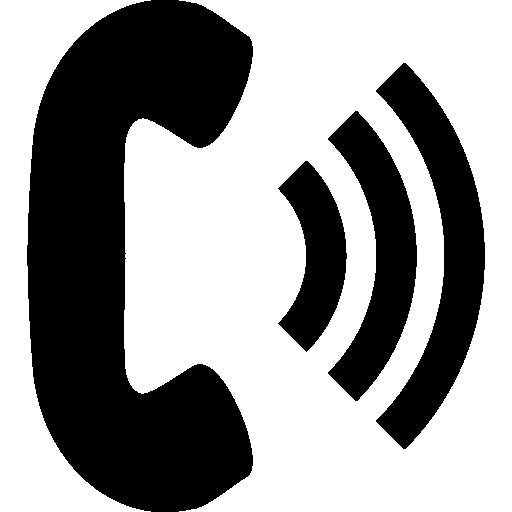 Click To Call
Click To Call



Mark Zadvinskis
Author