5 Key Steps to Ensure Seamless Device Deployment
Introducing a device deployment program is exciting for both students and teachers. If your district is new to device deployment, follow these tips for integrating technology in the classroom to ensure the process goes as planned.
5 Steps for Seamless Device Deployment for Students
1. Establish a Plan Far Ahead of the Deployment Date
Device deployment programs require organization and a team of people willing to make it happen. Before your district orders new technology, create a committee to inform faculty, staff and parents of upcoming changes. Consider the end goals of integrating technology in the classroom and draw up a timeline for action.
Imagine how the device deployment program will play out and why devices are necessary in the first place, and determine who will act as a point of contact for questions and inquiries. You will need a well-rounded committee to orchestrate a successful device deployment, so be sure to include IT staff members and teachers from all departments.
2. Ensure All Stakeholders Are On Board
A device deployment program only works when all stakeholders are on board. Effective communication helps keep teachers, district leaders, school boards and parents up to date with critical information. Schedule opportunities for training sessions and seminars long before laptops are in the hands of students. The committee can build confidence in your device deployment program by encouraging trial runs and setting realistic guidelines.
Think about using summer vacation months to drive progress, and build a network of employees to help teachers troubleshoot issues that come up along the way. This may include writing step-by-step instructions and creating video tutorials for reference.
3. Choose an Educator to Lead the Technology Revolution
Every school district need a leader to facilitate the device deployment. See if there are any teachers that would volunteer to champion the program and help integrate technology into classrooms prior to launch. Champion candidates should be well-known by faculty and staff.
4. Connect Devices Outside of School
It is recommended to conduct user tests prior to sending laptops and tablets home with students. Teachers and IT professionals can sign out devices to make sure deployment technology performs as expected. Focus specifically on Wi-Fi settings to ensure students can connect to home networks. Remember to try out all software installations to ensure functionality, update computers so they remain user-friendly, and monitor device speeds.
5. Protect Your Devices With Protective Cases
School device deployment programs involve a large number of laptops and tablets for in-class and at-home use. Fortunately, Higher Ground specializes in innovative cases for K-12 school districts. From products with ergonomic grips to backpack-ready sleeves, discover solutions that enhance usability, access and functionality.
Higher Ground cases are the best way to protect laptops, Chromebooks and tablets against unexpected drops and frequent transportation. Set up a successful device deployment program with the following benefits:
- Hydrophobic coatings on fabrics (repel spills, dirt and stains)
- Lifetime warranties
- Storage cart compatibility
- Ergonomic in-case designs
For more information about ordering protective cases in bulk quantities, contact Higher Ground today to request a quote.
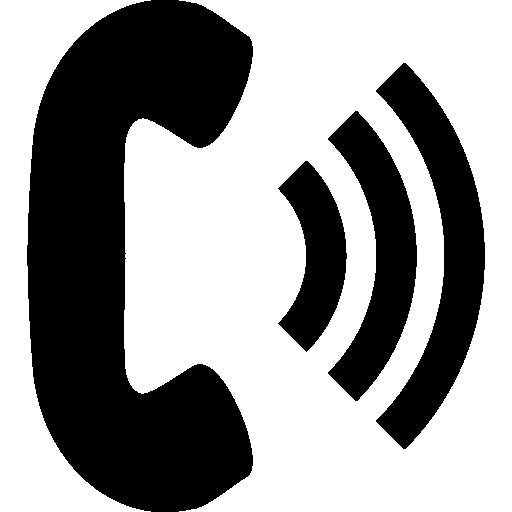 Click To Call
Click To Call


Mark Zadvinskis
Author